| Description | Here are some of the steps on how to use a DP to DVI connector:Make sure that your DisplayPort source and your DVI display have the appropriate ports.
Connect the DP to DVI connector to the DisplayPort port on your source device.
Connect the other end of the DP to DVI connector to the DVI port on your display.
Turn on your source device and your display.
You should now be able to see the image from your source device on your display.
If you are having trouble getting an image on your display, try the following: | Here are some of the benefits of using an RJ45-to-DB9 console cable to connect a computer to a security camera:It is a simple and easy way to connect a computer to a security camera.
It is a reliable and durable cable.
It is a cost-effective solution.
If you are looking for a way to connect a computer to a security camera, an RJ45-to-DB9 console cable is a good option | Long length gives you plenty of flexibility when connecting your printer or scanner to your computer.
High-quality materials and construction make the cable durable and long-lasting.
Easy to use, simply plug one end of the cable into your printer or scanner and the other end into your computer's USB port.
Supports data transfer rates up to 480 Mbps, which means that you can transfer files to and from your printer or scanner quickly and easily.
Compatible with most major printer brands and operating systems.
Overall, the 3 Meter USB Printer Cable is a great choice for anyone who needs a long, high-quality USB printer cable. It is compatible with most printers and scanners, and it is easy to use and reliable. | | Here are some of the drawbacks of the Storite Power Cable Cord:Not compatible with all power outlets
May not be as long as some other power cables
Overall, the Storite Power Cable Cord is a great value for the price and is a reliable way to power your devices. It is made of high-quality materials and is built to last. It is also fully molded for maximum durability and long life. If you are looking for a power cable that is compatible with Indian power outlets and is built to last, the Storite Power Cable Cord is a great option. | Here are some of the benefits of using a USB 2.0 cable:Simple and easy to use: The cable is plug-and-play, so you can connect your devices without any hassle.
Cost-effective: The cable is much cheaper than buying a new device with the appropriate ports.
High-speed data transfer: The cable supports a data transfer rate of up to 480 Mbps, so you can transfer data quickly between devices. |
| Content | A DP to DVI connector is an adapter that allows you to connect a DisplayPort source to a DVI display. The adapter converts the DisplayPort signal to a DVI signal, which can then be displayed on the DVI monitor.There are two types of DP to DVI connectors: passive and active. Passive adapters are less expensive, but they do not support all DisplayPort features. Active adapters are more expensive, but they support all DisplayPort features, including high resolutions and high refresh rates.If you are connecting a DisplayPort source to a DVI display, it is best to use an active adapter. This will ensure that you get the best possible picture quality.Here are some of the key features of a DP to DVI connector:Converts DisplayPort signal to DVI signal
Supports resolutions up to 1920x1200
Supports refresh rates up to 60Hz
Available in passive and active versions
Here are some of the benefits of using a DP to DVI connector:Allows you to connect a DisplayPort source to a DVI display
Supports high resolutions and high refresh rates
Easy to use
Affordable
Here are some of the drawbacks of using a DP to DVI connector:May not support all DisplayPort features
More expensive than passive connectors
Overall, a DP to DVI connector is a useful device that allows you to connect a DisplayPort source to a DVI display. If you are looking for the best possible picture quality, it is best to use an active connector.Here are some of the steps on how to use a DP to DVI connector:Make sure that your DisplayPort source and your DVI display have the appropriate ports.
Connect the DP to DVI connector to the DisplayPort port on your source device.
Connect the other end of the DP to DVI connector to the DVI port on your display.
Turn on your source device and your display.
You should now be able to see the image from your source device on your display.
If you are having trouble getting an image on your display, try the following:Make sure that the DP to DVI connector is properly connected to both your source device and your display.
Make sure that your source device and your display are turned on.
Try using a different DP to DVI connector.
Try using a different cable.
Try updating the drivers for your source device and your display. | An RJ45-to-DB9 console cable is a type of cable that is used to connect a computer to a security camera. The RJ45 end of the cable connects to the computer's serial port, and the DB9 end of the cable connects to the security camera's console port. This type of cable is used to configure and manage the security camera.The RJ45 connector is a standard connector that is used for Ethernet connections. The DB9 connector is a smaller connector that is used for serial connections. The serial port on a computer is a legacy port that is used for connecting devices such as modems, routers, and security cameras.To use an RJ45-to-DB9 console cable to connect a computer to a security camera, follow these steps:Connect the RJ45 end of the cable to the computer's serial port.
Connect the DB9 end of the cable to the security camera's console port.
Power on the security camera.
Open the security camera's configuration software on the computer.
Use the configuration software to configure the security camera.
Once the security camera is configured, you can disconnect the RJ45-to-DB9 console cable from the computer and the security camera.Here are some of the benefits of using an RJ45-to-DB9 console cable to connect a computer to a security camera:It is a simple and easy way to connect a computer to a security camera.
It is a reliable and durable cable.
It is a cost-effective solution.
If you are looking for a way to connect a computer to a security camera, an RJ45-to-DB9 console cable is a good option | 3 Meter USB Printer Cable is a high-quality USB 2.0 cable that is compatible with most printers and scanners. The cable is 3 meters long, which gives you plenty of flexibility when connecting your printer or scanner to your computer.The cable is made of high-quality materials and is built to last. It is also very easy to use, simply plug one end of the cable into your printer or scanner and the other end into your computer's USB port.
The cable supports data transfer rates up to 480 Mbps, which means that you can transfer files to and from your printer or scanner quickly and easily.
The cable is compatible with most major printer brands, including Brother, Dell, HP, Epson, Canon, and Xerox.
The cable is also compatible with most operating systems, including Windows, Mac OS, and Linux.
Here are some of the benefits of using a 3 Meter USB Printer Cable:Long length gives you plenty of flexibility when connecting your printer or scanner to your computer.
High-quality materials and construction make the cable durable and long-lasting.
Easy to use, simply plug one end of the cable into your printer or scanner and the other end into your computer's USB port.
Supports data transfer rates up to 480 Mbps, which means that you can transfer files to and from your printer or scanner quickly and easily.
Compatible with most major printer brands and operating systems.
Overall, the 3 Meter USB Printer Cable is a great choice for anyone who needs a long, high-quality USB printer cable. It is compatible with most printers and scanners, and it is easy to use and reliable. | A USB 3.0/2.0 Male to SATA Male Cable Hard Disk Drive Convert Adapter Support 4TB SATA Hard Disk Drive Converter (Black) is a device that allows you to connect a SATA hard drive to a computer using a USB port. This can be useful if you want to use an older hard drive with a newer computer, or if you want to use a hard drive as an external storage device.The adapter is very easy to use. Simply connect the SATA hard drive to the adapter, and then connect the adapter to a USB port on your computer. The hard drive will then be recognized by your computer and you will be able to access the data on it.The adapter supports hard drives up to 4TB in size. It is also compatible with both USB 3.0 and USB 2.0 ports.Here are some of the key features of a USB 3.0/2.0 Male to SATA Male Cable Hard Disk Drive Convert Adapter Support 4TB SATA Hard Disk Drive Converter (Black):Supports hard drives up to 4TB in size
Compatible with USB 3.0 and USB 2.0 ports
Easy to use
Portable and lightweight
Here are some of the benefits of using a USB 3.0/2.0 Male to SATA Male Cable Hard Disk Drive Convert Adapter Support 4TB SATA Hard Disk Drive Converter (Black):Allows you to use an older hard drive with a newer computer
Allows you to use a hard drive as an external storage device
Easy to use
Portable and lightweight
If you are looking for a way to connect a SATA hard drive to your computer, a USB 3.0/2.0 Male to SATA Male Cable Hard Disk Drive Convert Adapter Support 4TB SATA Hard Disk Drive Converter (Black) is a great option. It is easy to use, portable, and compatible with a wide range of devices | The Storite Power Cable Cord for CPU, Desktop PC, Monitor, SMPS and Printer - 1.5M India Plug IEC Mains Black is a power cable that is designed to be used with computers, monitors, SMPS and printers. It has a 3-pin plug that is compatible with Indian power outlets. The cable is 1.5 meters long, which makes it easy to reach power outlets that are located far away from the device. The cable is made of high-quality materials and is built to last. It is also fully molded for maximum durability and long life. The Storite Power Cable Cord is a great value for the price and is a reliable way to power your devices.Here are some of the features of the Storite Power Cable Cord:3-pin plug that is compatible with Indian power outlets
1.5 meters long
Made of high-quality materials
Fully molded for maximum durability and long life
Reliable way to power your devices
Here are some of the benefits of using the Storite Power Cable Cord:Affordable
Easy to use
Compatible with a wide range of devices
Durable
Reliable
Here are some of the drawbacks of the Storite Power Cable Cord:Not compatible with all power outlets
May not be as long as some other power cables
Overall, the Storite Power Cable Cord is a great value for the price and is a reliable way to power your devices. It is made of high-quality materials and is built to last. It is also fully molded for maximum durability and long life. If you are looking for a power cable that is compatible with Indian power outlets and is built to last, the Storite Power Cable Cord is a great option.Here are some additional details about the Storite Power Cable Cord:The cable is made of high-quality PVC material, which is resistant to heat, cold, and moisture.
The cable is fully molded for maximum durability and long life.
The cable is 1.5 meters long, which makes it easy to reach power outlets that are located far away from the device.
The cable has a 3-pin plug that is compatible with Indian power outlets.
The cable is backed by a one-year warranty.
If you are looking for a reliable and affordable power cable for your computer, monitor, SMPS or printer, the Storite Power Cable Cord is a great option. It is made of high-quality materials, is built to last, and is compatible with Indian power outlets. | A USB 2.0 cable is a type of cable that is used to connect a device with a USB-A port to a device with a USB-B port. This can be useful for connecting a printer to a computer, a scanner to a computer, or an external hard drive to a computer.The USB 2.0 cable supports a data transfer rate of up to 480 Mbps. This means that you can use it to transfer data quickly between devices.The cable is also backward compatible with USB 1.1 devices. This means that you can use it to connect a USB 1.1 device to a USB 2.0 port.The USB 2.0 cable is a simple and easy way to connect your devices. It is also a cost-effective solution, as it is much cheaper than buying a new device with the appropriate ports.Here are some of the benefits of using a USB 2.0 cable:Simple and easy to use: The cable is plug-and-play, so you can connect your devices without any hassle.
Cost-effective: The cable is much cheaper than buying a new device with the appropriate ports.
High-speed data transfer: The cable supports a data transfer rate of up to 480 Mbps, so you can transfer data quickly between devices.
Backward compatible: The cable is backward compatible with USB 1.1 devices, so you can use it to connect older devices to newer ports.
If you are looking for a way to connect your devices with a USB-A port to a device with a USB-B port, a USB 2.0 cable is a great option. |


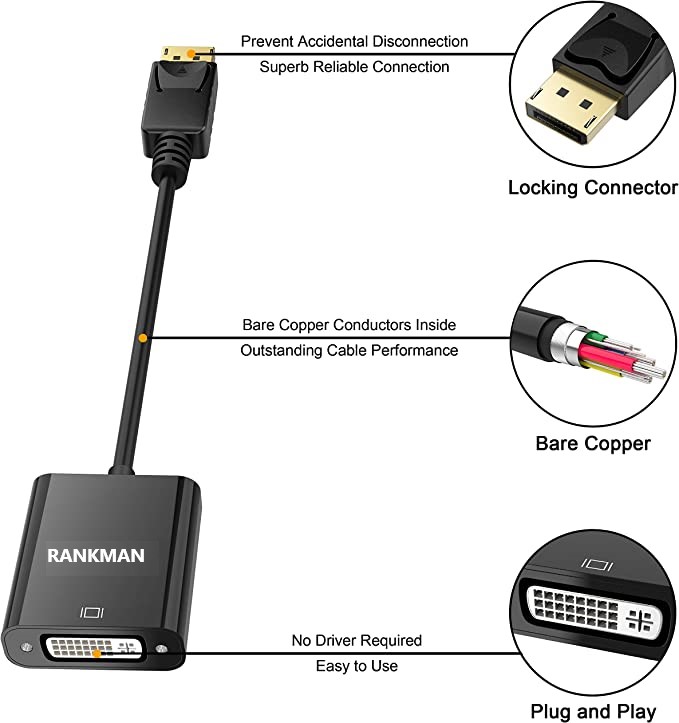
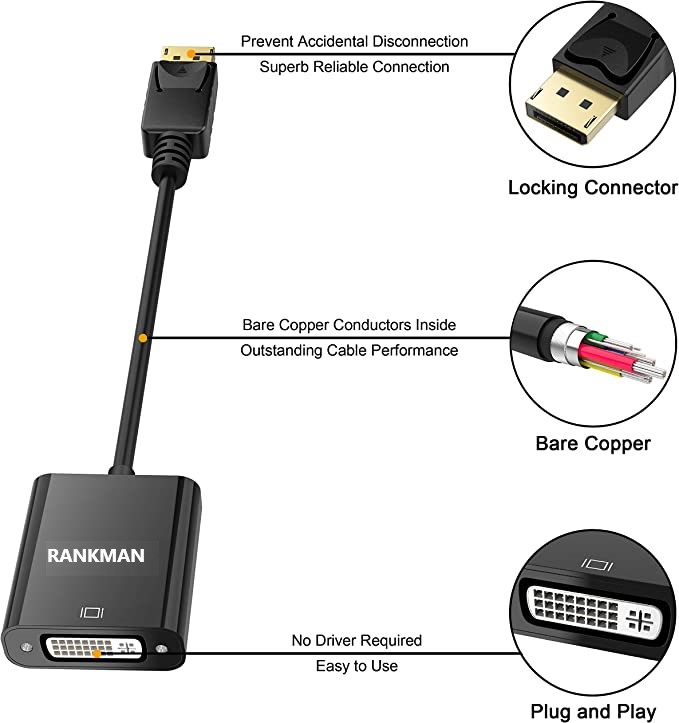


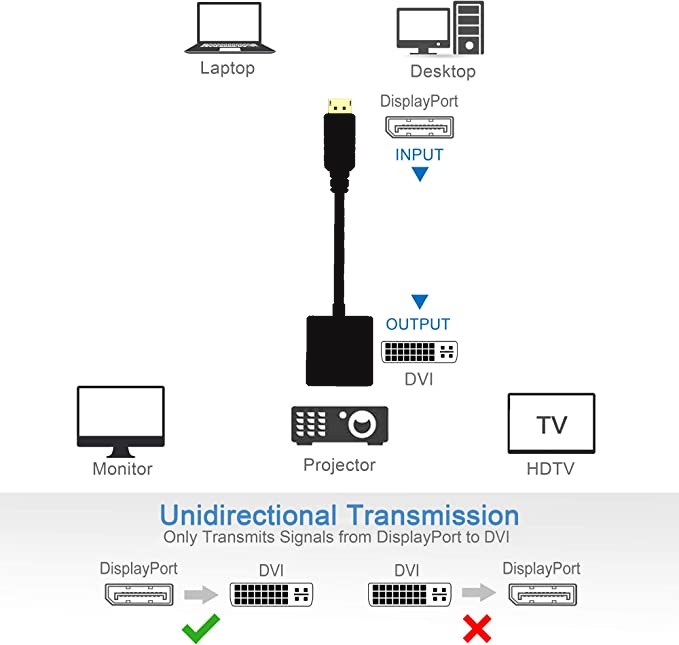














Reviews
There are no reviews yet.