| Description | Here are some of the steps on how to use a DP to DVI connector:Make sure that your DisplayPort source and your DVI display have the appropriate ports.
Connect the DP to DVI connector to the DisplayPort port on your source device.
Connect the other end of the DP to DVI connector to the DVI port on your display.
Turn on your source device and your display.
You should now be able to see the image from your source device on your display.
If you are having trouble getting an image on your display, try the following: | Here are some of the features of the AV2VGA Video Converter:Converts AV signals to VGA
Supports resolutions up to 1080p
3.5mm audio output
Plug-and-play design
Compatible with a wide range of devices
Here are some of the benefits of using the AV2VGA Video Converter: | Here are some of the features of the PremiumAV HDMI Male to VGA Female Video Converter Adapter Cable (Black):Unidirectional design
Supports resolutions up to 1920x1080 60Hz (1080p Full HD)
Lightweight and portable
Perfect for business presentations, extending your desktop screen to a monitor or TV, or connecting your laptop to a projector
Save money on upgrading to an HDMI compatible display
Here are some of the benefits of using the PremiumAV HDMI Male to VGA Female Video Converter Adapter Cable (Black): | Here are some of the benefits of using an RJ45-to-DB9 console cable to connect a computer to a security camera:It is a simple and easy way to connect a computer to a security camera.
It is a reliable and durable cable.
It is a cost-effective solution.
If you are looking for a way to connect a computer to a security camera, an RJ45-to-DB9 console cable is a good option | Here are some of the features of the 3.5mm to RCA Cable:Two RCA male connectors
3.5mm male connector
Made of high-quality materials
Fully molded for maximum durability and long life
Compatible with a wide range of devices
Here are some of the benefits of using the 3.5mm to RCA Cable: | Here are some of the benefits of using the AmazonBasics Mini DisplayPort (Thunderbolt) to VGA Adapter:Affordable
Easy to use
Compatible with a wide range of devices
Supports high resolutions
Here are some of the drawbacks of the AmazonBasics Mini DisplayPort (Thunderbolt) to VGA Adapter: |
| Content | A DP to DVI connector is an adapter that allows you to connect a DisplayPort source to a DVI display. The adapter converts the DisplayPort signal to a DVI signal, which can then be displayed on the DVI monitor.There are two types of DP to DVI connectors: passive and active. Passive adapters are less expensive, but they do not support all DisplayPort features. Active adapters are more expensive, but they support all DisplayPort features, including high resolutions and high refresh rates.If you are connecting a DisplayPort source to a DVI display, it is best to use an active adapter. This will ensure that you get the best possible picture quality.Here are some of the key features of a DP to DVI connector:Converts DisplayPort signal to DVI signal
Supports resolutions up to 1920x1200
Supports refresh rates up to 60Hz
Available in passive and active versions
Here are some of the benefits of using a DP to DVI connector:Allows you to connect a DisplayPort source to a DVI display
Supports high resolutions and high refresh rates
Easy to use
Affordable
Here are some of the drawbacks of using a DP to DVI connector:May not support all DisplayPort features
More expensive than passive connectors
Overall, a DP to DVI connector is a useful device that allows you to connect a DisplayPort source to a DVI display. If you are looking for the best possible picture quality, it is best to use an active connector.Here are some of the steps on how to use a DP to DVI connector:Make sure that your DisplayPort source and your DVI display have the appropriate ports.
Connect the DP to DVI connector to the DisplayPort port on your source device.
Connect the other end of the DP to DVI connector to the DVI port on your display.
Turn on your source device and your display.
You should now be able to see the image from your source device on your display.
If you are having trouble getting an image on your display, try the following:Make sure that the DP to DVI connector is properly connected to both your source device and your display.
Make sure that your source device and your display are turned on.
Try using a different DP to DVI connector.
Try using a different cable.
Try updating the drivers for your source device and your display. | The AV2VGA Video Converter is a small, portable device that allows you to connect an old AV device to a newer VGA display. It has a simple plug-and-play design, so you can start using it right away without any drivers or software. The converter supports resolutions up to 1080p, so you can enjoy high-quality video on your new display. It also has a 3.5mm audio output, so you can connect your device to speakers or headphones.The AV2VGA Video Converter is compatible with a wide range of devices, including DVD players, VCRs, game consoles, and more. It is also a great way to connect your old laptop to a newer HDTV.Here are some of the features of the AV2VGA Video Converter:Converts AV signals to VGA
Supports resolutions up to 1080p
3.5mm audio output
Plug-and-play design
Compatible with a wide range of devices
Here are some of the benefits of using the AV2VGA Video Converter:Allows you to connect an old AV device to a newer VGA display
Simple plug-and-play design
Supports high-quality video up to 1080p
3.5mm audio output
Compatible with a wide range of devices
If you are looking for a way to connect an old AV device to a newer VGA display, the AV2VGA Video Converter is a great option. It is easy to use, affordable, and compatible with a wide range of devices. | The PremiumAV HDMI Male to VGA Female Video Converter Adapter Cable (Black) is a simple, plug-and-play device that allows you to connect an HDMI output from your laptop, ultrabook, or desktop computer onto a VGA monitor or projector. The adapter features a unidirectional design, so it only works from HDMI to VGA. It supports resolutions up to 1920x1080 60Hz (1080p Full HD) including 720p, 1600x1200, and 1280x1024 for high definition monitors.To use the adapter, simply connect the HDMI connector of the adapter to your HDMI device. Then, connect the VGA cable of your monitor or projector to the VGA female port of the adapter. Finally, turn on the HDMI device and the display device and enjoy.The PremiumAV HDMI Male to VGA Female Video Converter Adapter Cable (Black) is a lightweight and portable device that is perfect for business presentations, extending your desktop screen to a monitor or TV, or connecting your laptop to a projector. It is also a great way to save money on upgrading to an HDMI compatible display.Here are some of the features of the PremiumAV HDMI Male to VGA Female Video Converter Adapter Cable (Black):Unidirectional design
Supports resolutions up to 1920x1080 60Hz (1080p Full HD)
Lightweight and portable
Perfect for business presentations, extending your desktop screen to a monitor or TV, or connecting your laptop to a projector
Save money on upgrading to an HDMI compatible display
Here are some of the benefits of using the PremiumAV HDMI Male to VGA Female Video Converter Adapter Cable (Black):Easy to use
Affordable
Supports high resolutions
Portable
Durable
If you are looking for a simple and affordable way to connect your HDMI device to a VGA monitor or projector, then the PremiumAV HDMI Male to VGA Female Video Converter Adapter Cable (Black) is a great option. | An RJ45-to-DB9 console cable is a type of cable that is used to connect a computer to a security camera. The RJ45 end of the cable connects to the computer's serial port, and the DB9 end of the cable connects to the security camera's console port. This type of cable is used to configure and manage the security camera.The RJ45 connector is a standard connector that is used for Ethernet connections. The DB9 connector is a smaller connector that is used for serial connections. The serial port on a computer is a legacy port that is used for connecting devices such as modems, routers, and security cameras.To use an RJ45-to-DB9 console cable to connect a computer to a security camera, follow these steps:Connect the RJ45 end of the cable to the computer's serial port.
Connect the DB9 end of the cable to the security camera's console port.
Power on the security camera.
Open the security camera's configuration software on the computer.
Use the configuration software to configure the security camera.
Once the security camera is configured, you can disconnect the RJ45-to-DB9 console cable from the computer and the security camera.Here are some of the benefits of using an RJ45-to-DB9 console cable to connect a computer to a security camera:It is a simple and easy way to connect a computer to a security camera.
It is a reliable and durable cable.
It is a cost-effective solution.
If you are looking for a way to connect a computer to a security camera, an RJ45-to-DB9 console cable is a good option | 1
The 3.5mm to RCA Cable is a simple and affordable way to connect your phone, laptop, or other device with a 3.5mm audio jack to a stereo system or home theater receiver with RCA inputs. The cable has two RCA male connectors on one end and a 3.5mm male connector on the other end. The RCA connectors fit devices with a left and right audio input, while the 3.5mm male connector works with portable audio devices equipped with a standard 3.5mm auxiliary jack (typically used for headphones or ear buds).The cable is made of high-quality materials and is built to last. It is also fully molded for maximum durability and long life. The 3.5mm to RCA Cable is a great value for the price and is a reliable way to connect your devices to your stereo system or home theater receiver.Here are some of the features of the 3.5mm to RCA Cable:Two RCA male connectors
3.5mm male connector
Made of high-quality materials
Fully molded for maximum durability and long life
Compatible with a wide range of devices
Here are some of the benefits of using the 3.5mm to RCA Cable:Affordable
Easy to use
Compatible with a wide range of devices
Durable
Reliable
Here are some of the drawbacks of the 3.5mm to RCA Cable:May not be as long as some other cables
May not be compatible with all devices
Overall, the 3.5mm to RCA Cable is a great value for the price and is a reliable way to connect your devices to your stereo system or home theater receiver. It is made of high-quality materials and is built to last. It is also fully molded for maximum durability and long life. If you are looking for a cable to connect your phone, laptop, or other device with a 3.5mm audio jack to a stereo system or home theater receiver with RCA inputs, the 3.5mm to RCA Cable is a great option. | The AmazonBasics Mini DisplayPort (Thunderbolt) to VGA Adapter is a simple and affordable way to connect your computer to a VGA monitor or projector. The adapter is small and lightweight, making it easy to carry with you. It also supports resolutions up to 1920x1200, so you can enjoy high-quality images on your display.The AmazonBasics Mini DisplayPort (Thunderbolt) to VGA Adapter is compatible with most computers that have a Mini DisplayPort or Thunderbolt port. It is also compatible with a wide range of VGA monitors and projectors. The adapter is easy to use. Simply connect it to your computer and your VGA display, and you will be ready to start using your computer on your display.The AmazonBasics Mini DisplayPort (Thunderbolt) to VGA Adapter is a great value for the price. It is a simple and affordable way to connect your computer to a VGA monitor or projector. The adapter is small and lightweight, making it easy to carry with you. It also supports resolutions up to 1920x1200, so you can enjoy high-quality images on your display.Here are some of the features of the AmazonBasics Mini DisplayPort (Thunderbolt) to VGA Adapter:Supports resolutions up to 1920x1200
Compatible with most computers with a Mini DisplayPort or Thunderbolt port
Compatible with a wide range of VGA monitors and projectors
Small and lightweight
Easy to use
Here are some of the benefits of using the AmazonBasics Mini DisplayPort (Thunderbolt) to VGA Adapter:Affordable
Easy to use
Compatible with a wide range of devices
Supports high resolutions
Here are some of the drawbacks of the AmazonBasics Mini DisplayPort (Thunderbolt) to VGA Adapter:Not compatible with all Mini DisplayPort or Thunderbolt ports
May not support all resolutions on all devices
Overall, the AmazonBasics Mini DisplayPort (Thunderbolt) to VGA Adapter is a great value for the price. It is a simple and affordable way to connect your computer to a VGA monitor or projector. The adapter is small and lightweight, making it easy to carry with you. It also supports resolutions up to 1920x1200, so you can enjoy high-quality images on your display. |


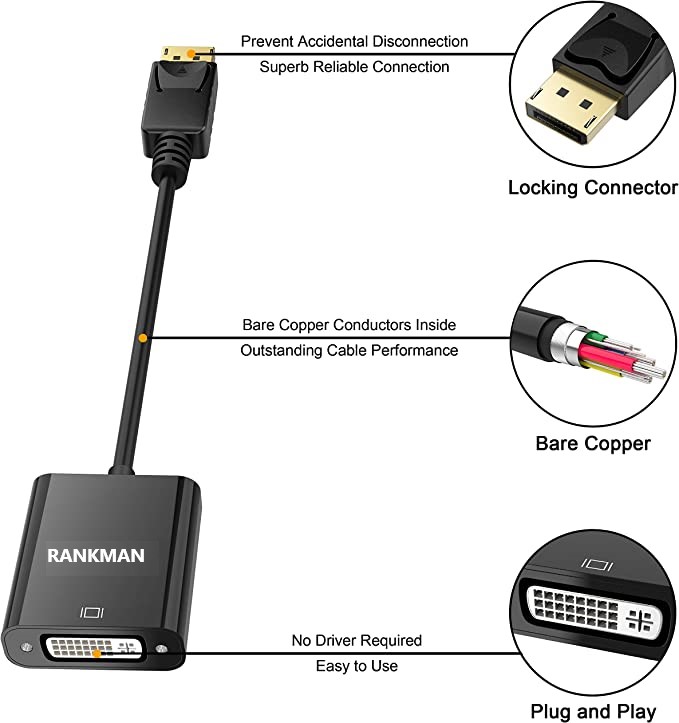
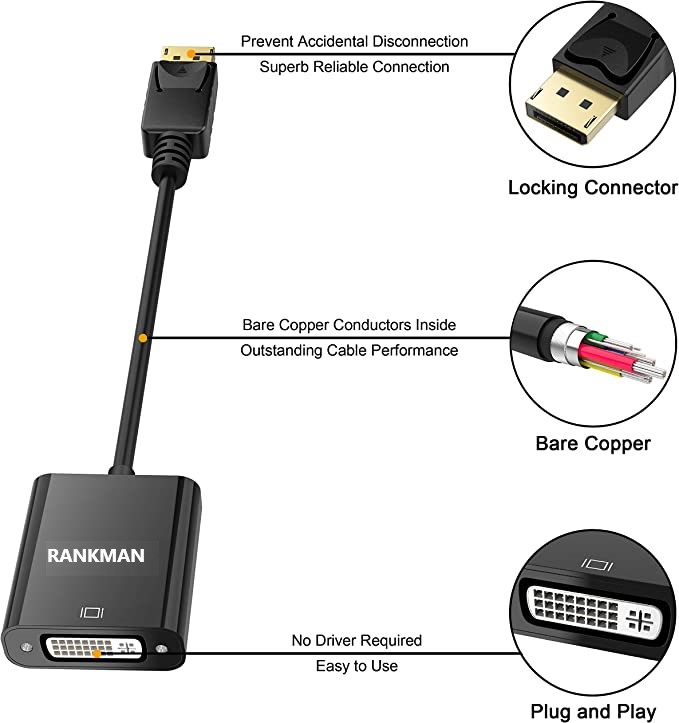


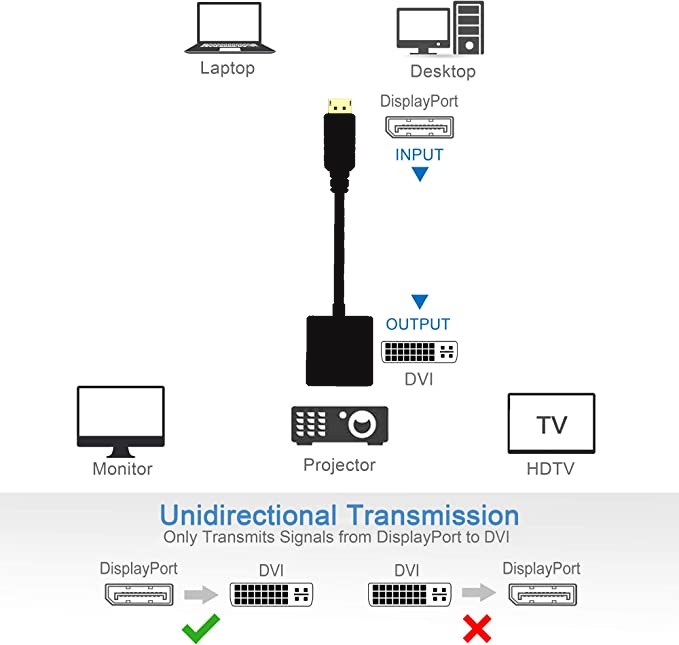















Reviews
There are no reviews yet.